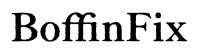Introduction
In today’s digital age, securing our smartphones is paramount, as they house a plethora of personal and sensitive information. Android security updates play a crucial role in shielding devices from emerging threats, yet the process often tests our patience by taking seemingly forever. The frustration is real, but understanding the underpinnings of these delays and discovering effective ways to troubleshoot them will empower you to maintain a vigilant digital security posture on your mobile device. This guide will illuminate the reasons for prolonged updates and offer practical methods to accelerate the update process. Should these methods not suffice, we’ll also consider alternative strategies to employ when you find yourself stuck in an update stalemate.

Understanding the Importance of Android Security Updates
Security updates are the backbone of digital defense for your smartphone. They patch vulnerabilities, safeguarding your device from malicious attacks and breaches that could compromise sensitive personal and financial data. Besides security enhancements, these updates often improve device performance and add new features, significantly enhancing user experience. The consequences of neglecting updates are grave, underlining their importance. However, delays can test your resolve. By comprehending the delays’ origins, we can strategize ways to ensure your device stays current and secure.
Common Reasons Behind Delayed Android Security Updates
Before troubleshooting, it is essential to recognize the factors slowing down Android security updates.
Device Manufacturer Constraints
Manufacturers are pivotal in the distribution of Android updates. Each update undergoes rigorous testing tailored to the manufacturer’s specific hardware configurations. This unique testing stage can delay updates, particularly for lesser-known models that manufacturers might not prioritize as highly as flagship devices.
Carrier Intervention and Delays
Beyond manufacturers, mobile carriers also have a hand in the update timeline. Each carrier conducts extensive tests to ensure updates are compatible with their network systems, adding another layer of delays. Thus, even after manufacturers approve an update, the carrier’s testing may prolong the rollout.
Impact of Android Version Fragmentation
Android’s broad landscape consists of various operating system versions coexisting simultaneously, causing fragmentation. This entails extensive coordination for updates tailored to each version, further dragging out the process. Fragmentation, therefore, stands as a significant contributor to the delay.
How to Speed Up Android Security Updates
With a grasp of the delay catalysts, let’s explore tactics to expedite your Android security updates.
Manual Checks and Automatic Settings
-
Manual Checks: Navigate to your device’s settings, proceed to the ‘System’ or ‘Update’ section, and execute a manual check for updates. This might unearth an update that your device didn’t automatically notify you about.
-
Automatic Update Settings: Enable automatic updates within your settings. This configuration ensures you receive immediate notifications whenever an update is released.
Ensuring Sufficient Battery and Storage
Updates necessitate adequate battery life and storage:
- Battery: Always ensure your device is charged above 50% or connected to power to guarantee smooth update installations.
- Storage: Make space by deleting redundant apps or files to accommodate the new files required by updates.
Using WiFi for Faster Updates
Downloading updates via WiFi can be both swifter and more stable than utilizing mobile data. Always connect to a reliable WiFi network when performing updates to streamline the download and installation process.
Troubleshooting Security Update Issues
Updates may sometimes stall or fail—here’s how to troubleshoot effectively.
Clearing Cache and Data
Clearing the cache can resolve common issues and free up needed space. Go to settings, navigate to ‘Storage,’ and clear both the system cache and any unnecessary app data.
Exploring Safe Mode Options
Boot your device into Safe Mode, which allows only essential applications to run. This environment can sometimes rectify persistent issues preventing updates. Try Safe Mode before attempting the update download once more.
Considering a Factory Reset
If all else fails, a factory reset might be necessary, but take caution as it erases all data. Back up essential information before proceeding. This drastic measure can resolve stubborn problems impeding the update process.

Alternative Solutions if Updates Take Too Long
In cases where update delays are intolerable, consider these alternatives.
Exploring Custom ROMs
Custom ROMs like LineageOS can sidestep delayed updates. They furnish customized operating systems with timely updates. However, installing these requires technical expertise and may void warranties.
Relying on Third-party Security Apps
While waiting for official updates, bolster your device’s defenses with reputable third-party security apps that offer temporary protection.
Switching to a Different Device or Brand
If delays are a persistent nuisance, contemplate switching to a brand known for regular updates. Some manufacturers guarantee more prompt updates, particularly for flagship devices.

Conclusion
Navigating through the intricacies of Android security updates doesn’t have to be a cumbersome affair. By recognizing the delay factors and employing strategic actions, you can curtail downtime and bolster your device’s security. Whether you choose to explore custom ROMs or simply conduct manual update checks, having command over the update process ensures your device remains optimally protected and ready for use.
Frequently Asked Questions
How often should I check for Android security updates?
Checking once every few weeks is typically sufficient, unless you are aware of a specific update rollout in your region.
Can I skip an Android security update if it’s taking too long?
Skipping security updates is not recommended as it leaves your device vulnerable to known threats. Patience or alternative solutions such as custom ROMs are safer.
What do I do if my phone doesn’t have enough space for the update?
Free up space by deleting unused apps and large files, clearing the cache, or transferring photos and videos to cloud storage to make room for crucial updates.