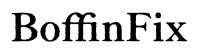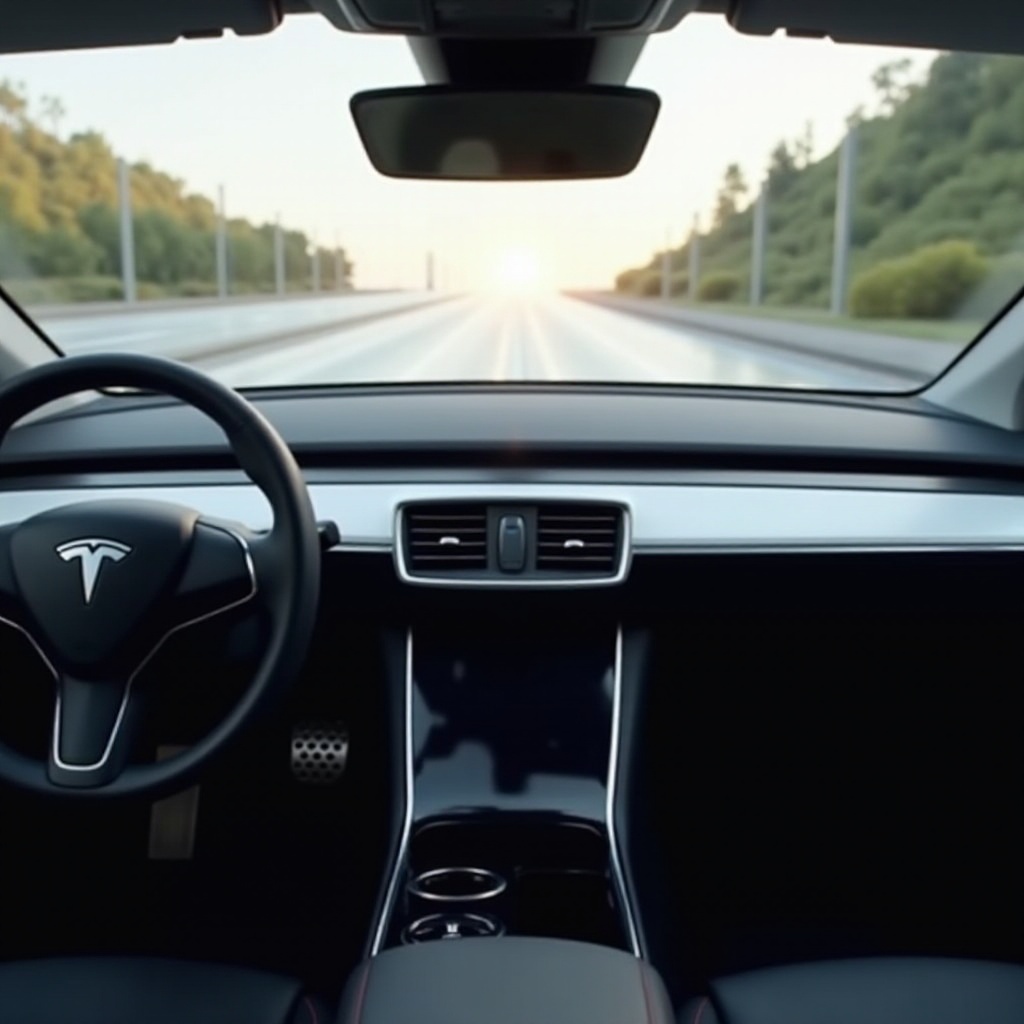Introduction
The Tesla Model 3 has become a significant player in the electric vehicle market, known for its blend of performance, innovative features, and cutting-edge technology. One pivotal aspect of modern vehicles that consumers rely heavily upon is the infotainment system. An intuitive and user-friendly infotainment setup can significantly enhance the driving experience. Many drivers, notably Apple users, are interested in whether the Tesla Model 3 supports Apple CarPlay, a popular feature that integrates iOS devices seamlessly with car display screens. This blog post delves into the infotainment options available in 2024 for the Tesla Model 3, comparing its current offerings with Apple CarPlay.

Tesla Model 3’s Infotainment System
The Tesla Model 3’s infotainment system stands apart due to its massive 15-inch touchscreen, offering a sleek and modern interface. Tesla has integrated various functionalities directly into this system, making it the central control hub for most of the car’s operations. From navigation to climate control, everything is accessible through this singular touchscreen, complemented by voice command capabilities.
Tesla has packed this system with an array of built-in applications, such as streaming services (Netflix, Hulu), music apps, and even arcade games for entertainment during charging stops. Tesla’s navigation system is powered by Google Maps, providing real-time traffic updates and seamless route planning. Additionally, over-the-air updates ensure that the system keeps getting upgrades, adding new features and improvements consistently.
Does Tesla Model 3 Have Apple CarPlay?
Despite the plethora of features, the Tesla Model 3 does not officially support Apple CarPlay. Tesla has chosen not to include third-party integration like Apple CarPlay or Android Auto, instead opting to develop an independent platform. The primary reason is Tesla’s commitment to providing a unique and highly integrated experience tailored to its vehicles without relying on external platforms.
While this decision may disappoint some Apple aficionados, Tesla aims to compensate by offering a robust suite of in-house developed features that rival those of Apple CarPlay. However, it’s essential to acknowledge that the lack of Apple CarPlay means missing out on the seamless iOS interface and familiar apps that many users prefer.
Tesla’s Connectivity Features and Alternatives
To address the absence of Apple CarPlay, Tesla has developed a comprehensive set of connectivity features designed to elevate the driving experience.
Built-in Features and Their Benefits
- Navigation: Utilizes Google Maps with real-time traffic data, automatic rerouting, and a clear and intuitive map interface.
- Voice Commands: Allows drivers to control various functions such as climate, navigation, and making calls without taking their hands off the wheel.
- Entertainment: Access to streaming services like Netflix, YouTube, Spotify, and Tesla’s own music streaming service.
- Over-the-Air Updates: Ensures the infotainment system receives consistent improvements and new features.
Popular Third-Party Apps Supported by Tesla
Some third-party apps make their way into the Tesla ecosystem. Spotify is fully integrated, allowing music lovers to stream their favorite tunes effortlessly. For video entertainment, YouTube and Netflix are available for those leisurely charging breaks. Moreover, Tesla has its set of games and entertainment options to keep passengers engaged.
Comparing Tesla’s Offerings with Apple CarPlay
Comparing Tesla’s infotainment system and Apple CarPlay reveals distinct approaches:
– Interface and Usability: Tesla’s single-screen interface vs. Apple CarPlay’s multi-app integration.
– Navigation: Tesla’s built-in navigation with real-time updates vs. Apple CarPlay’s choice of Apple Maps, Google Maps, or Waze.
– Voice Commands: Tesla’s voice command system vs. Siri integration with Apple CarPlay.
Tesla’s infotainment system is fully integrated, offering an all-in-one experience, whereas Apple CarPlay excels in bringing the familiar iOS experience directly into the car.

User Experience and Feedback
User feedback on Tesla’s infotainment system showcases a broad spectrum of opinions. Many Tesla drivers appreciate the sleek, responsive touchscreen and seamless integration of car controls with the infotainment system. The voice command system is also widely praised for its ease of use and functionality.
On the other hand, some users miss the familiarity and functionality of Apple CarPlay. Critics point out that Tesla’s system, although rich in features, doesn’t quite replicate the seamless integration of iPhone apps that Apple CarPlay offers. For those heavily invested in the Apple ecosystem, this is a noted drawback.
Overall, the reception remains positive, with many embracing Tesla’s unique approach while acknowledging that the absence of Apple CarPlay is a notable gap.

The Future of Car Connectivity
The landscape of car connectivity is ever-evolving, and Tesla continues to be a pioneer in this arena. As technology advances, the gap between Tesla’s integrated systems and third-party solutions like Apple CarPlay may become less significant. Future developments might see Tesla incorporate elements from CarPlay’s user experience while retaining its unique interface.
Tesla’s commitment to software innovation suggests that even more refined and functional features are on the horizon, possibly incorporating broader app compatibility and enhanced user interfaces. The continuous software updates mean that the infotainment capabilities of the Tesla Model 3 can only get better with time.
Conclusion
While the current Tesla Model 3 does not support Apple CarPlay, its comprehensive and intuitive infotainment system remains a strong contender in-car technology. With a constant stream of updates and innovative features, Tesla ensures an engaging and modern driving experience. Although some Apple users may feel the absence of CarPlay, Tesla’s connectivity features and in-house apps provide substantial alternatives.
Frequently Asked Questions
Can I use Apple Music in my Tesla Model 3?
Yes, you can use Apple Music in your Tesla Model 3 through Bluetooth or by using the web browser to access the web version of Apple Music.
Are there any workarounds to get Apple CarPlay in my Tesla?
There are no official workarounds to integrate Apple CarPlay, but some third-party devices claim to bridge the gap, though they are unofficial and may not offer a seamless experience.
What are the best alternatives to Apple CarPlay for Tesla owners?
Tesla owners can rely on built-in features such as Spotify, web browsers for accessing other music streaming services, and the extensive in-house developed app suite for navigation and entertainment.