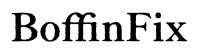Introduction
In our digitally-connected world, your Xfinity router serves as a critical hub for home internet access. Encountering a situation where the router doesn’t power on is undeniably frustrating and can disrupt your daily routine. This guide is designed to walk you through a series of troubleshooting tips that could help revitalize your Xfinity router. From understanding the basics to diagnosing hardware issues, we’ll cover everything. By systematically following these steps, you can diagnose whether you’re able to resolve the issue on your own or if professional expertise is required.

Understanding Your Xfinity Router: Essentials You Need to Know
Before you dive into the troubleshooting process, gaining a solid understanding of your Xfinity router’s key functions and components is crucial. Your router’s primary role is to ensure smooth internet access and manage all connected devices efficiently. It comprises several integral components such as power ports, Ethernet connections, and status indicator lights. Familiarity with these parts can significantly aid in identifying and resolving issues. Utilizing the support of Xfinity’s online resources or referring to your router’s manual will further prepare you for efficiently addressing startup problems.
Initial Troubleshooting Steps for a Non-Responsive Router
When your Xfinity router fails to power on, begin with these primary checks:
- Verify Power Connection: Ensure the power cable’s secure attachment to the router and the electrical outlet.
- Functionality of the Outlet: Check the outlet by using a different device.
- Visual Inspection for Damage: Look for damages to the power cord or router body.
- Alternative Power Sources: Test a different outlet or power strip.
- Correct Power Adapter: Make sure the adapter matches the router to prevent compatibility issues.
Performing these straightforward checks can often resolve the issue. If the problem persists, proceed to more in-depth troubleshooting.
Investigating Power and Cable Issues
A common but overlooked culprit in hardware malfunctions involves power and cable connections.
- Integrated Power and Adapter Checks: Examine the power cable for any signs of wear and ensure you’re using the original adapter.
- Cable Connections: Carefully inspect if all cables, including Ethernet, are firmly connected.
- Surge Protector Diagnostics: If your setup includes a surge protector, remove it temporarily to ascertain direct power delivery.
If power sources and cables appear intact, the issue might be internal, necessitating further router evaluation.
Router Reset Procedures: Soft and Hard Techniques
Unable to revive your router through power checks? Consider performing a router reset to resolve potential internal glitches.
Soft Reset Methods
Conducting a soft reset will restart your router without affecting its current settings:
- Disconnect the power by unplugging the router for 10-20 seconds, then reconnect.
- Address the reset button on the router for a standard 10-second press duration.
Hard Reset Procedures
Unlike a soft reset, a hard reset restores your router to factory defaults, erasing existing configurations:
- Pinpoint the reset hole on your router and insert a pin while holding for about 30 seconds.
- Let the router restart fully after releasing.
These reset methods should be seen as a last measure due to the need for subsequent network reconfiguration.

Evaluate Firmware and Software
Outdated firmware can contribute to operational issues, including startup failures. Here’s how to check and update:
- Direct Ethernet Connection: Link your PC to the router using an Ethernet cable.
- Router Admin Page Navigation: Access the admin panel, typically located at IP addresses like 192.168.1.1 or 192.168.0.1.
- Login and Firmware Update: Utilize your manual for the necessary credentials and check for available updates.
This process can often mitigate software-related concerns that might obstruct router initiation.

Hardware Diagnostic Considerations
Should your router still refuse to turn on, shift your focus to hardware defects. These can range from power surges to component wear and decay:
- Investigate Internal Glitches: Consider physical damage or faulty internal connections.
- Assess Physical Damage: Examine for visible burns or dislodged components.
- Factor in Device Age: Older routers might naturally reach their threshold of endurance.
Severe hardware discrepancies may require expert troubleshooting or a new equipment acquisition.
Seeking Professional Assistance and Support
If self-troubleshooting hasn’t yielded results, it’s time to seek Xfinity’s customer support:
- Failed Initial Attempts: None of the strategies worked.
- Suspected Manufacturing Flaws: Benchmark this with warranty claims.
- In-Depth Technical Assistance: Use professional help to handle complex technical setups post-reset.
Xfinity support offers direction, potential replacements, and technician deployment when appropriate.
Implementing Routine Router Maintenance
Neglecting maintenance can predispose your router to untimely failures. Preventative measures can greatly enhance router durability:
- Routine Firmware Maintenance: Regularly browse your admin panel for updates.
- Optimize Ventilation: Position your router in spaces that allow proper airflow to prevent burning out.
- Routine Cleaning: Regular dusting avoids blockages and overheating.
- Power Surge Mitigation: Utilize surge protectors to guard against voltage fluctuations.
Integrating these strategies can prolong your router’s life and improve performance consistency.
Conclusion
Handling an Xfinity router that refuses to power on might be intimidating, but following this structured approach can guide you through the resolution process effectively. If all self-help attempts are unfruitful, Xfinity’s support team remains a reliable recourse. Continuing with routine maintenance and smart usage can help avert many similar issues in the future.
Frequently Asked Questions
What should I do if my Xfinity router lights don’t turn on?
Check the power connection first, ensure cables are intact, and try resetting the device. If these fail, contact support.
Can outdated firmware cause my Xfinity router not to turn on?
While unusual, firmware issues can affect functionality. Ensure your firmware is current to avoid such problems.
How can I tell if my router needs replacement instead of repair?
If hardware damage is evident or issues persist after all troubleshooting, it might be time to consider a replacement.